Manage Delivery Companies
You must enter details of the available delivery companies at each station.
When the WorldTracer agent creates a Baggage Delivery Order (BDO) for a bag, the details you have entered in this screen are available to the agent in the drop-down lists.
If there are no delivery companies defined for a station, the agent cannot create a Baggage Delivery Order.
The Delivery Company name is the only mandatory element.
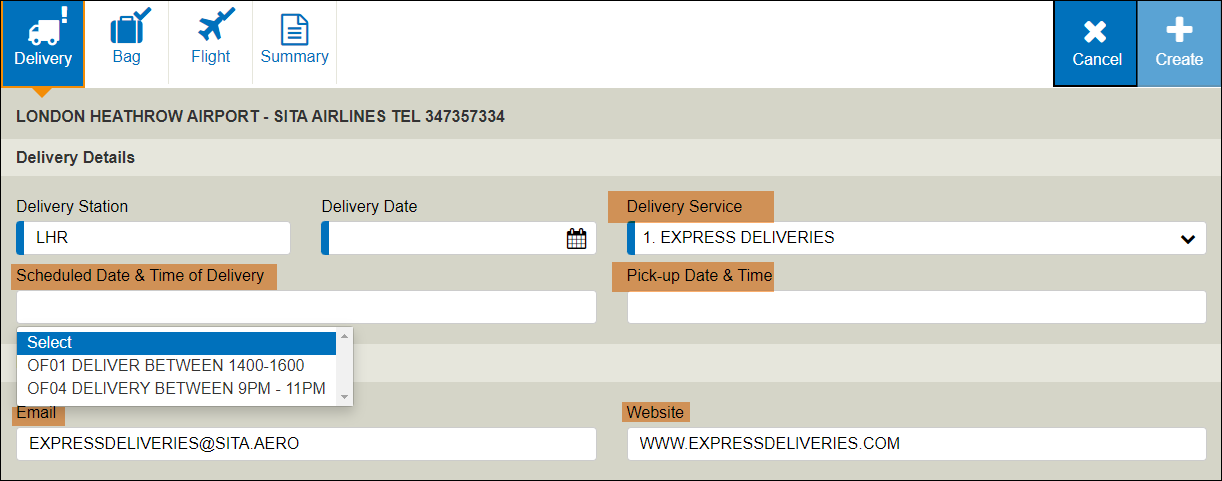
Add a Delivery Company
Menu: Administration > Station > Delivery Company
-
Ensure you are displaying the correct station.

-
Enter text in the Header Information field to identify the airline and the baggage department.
This text is included in each BDO requested for this station, for all of the delivery companies.
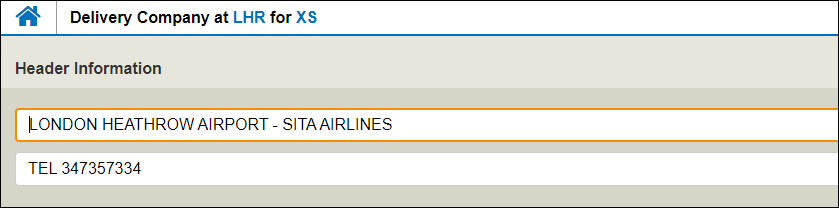
-
For each delivery company, enter information as described in steps 4 to 5.
-
In the ID field, enter a number, beginning at 01 for the first company, 02 for the second company, and so on.
Each line with the same ID relates to the same delivery company.
-
Enter the Element and Description fields as described in the table below.
The Element determines where the information in the Description field is added to the BDO.
-
Click Update to save.
| Element | Enter in the Description Field | Displayed in BDO | |
|---|---|---|---|
| (Blank) |
The name of the delivery company. |
Delivery Service drop-down | |
| CW | Internet/Web address | Internet address of the delivery company | Website field |
| TR or TR10 | Tracking number |
The delivery company’s tracking number. If TR is entered, a single Tracking Number is entered in the BDO. If TR10 is entered, the Tracking Number is entered in the BDO for each Color/Type in the file. |
Tracking number (TR) field in the printed BDO |
| SE | Email address | The delivery company's email address | Email field |
| SE00 | Generic e-mail address |
A generic e-mail address Will be inserted in all BDOs where an email address (SE) does not exist for the requested delivery service. Leave the ID field blank when using this element. |
Email field |
| UP## | Pickup time | Scheduled pickup time | Pickup Date and Time drop-down |
| OF## | Delivery time | Scheduled delivery time | Scheduled Date and Time of Delivery drop-down |
## refers to the number in the drop-down list. Example: UP01, UP02, UP03.
Tip:
Click Update then use the arrow keys to display more pages where you can add delivery company elements.
Example:
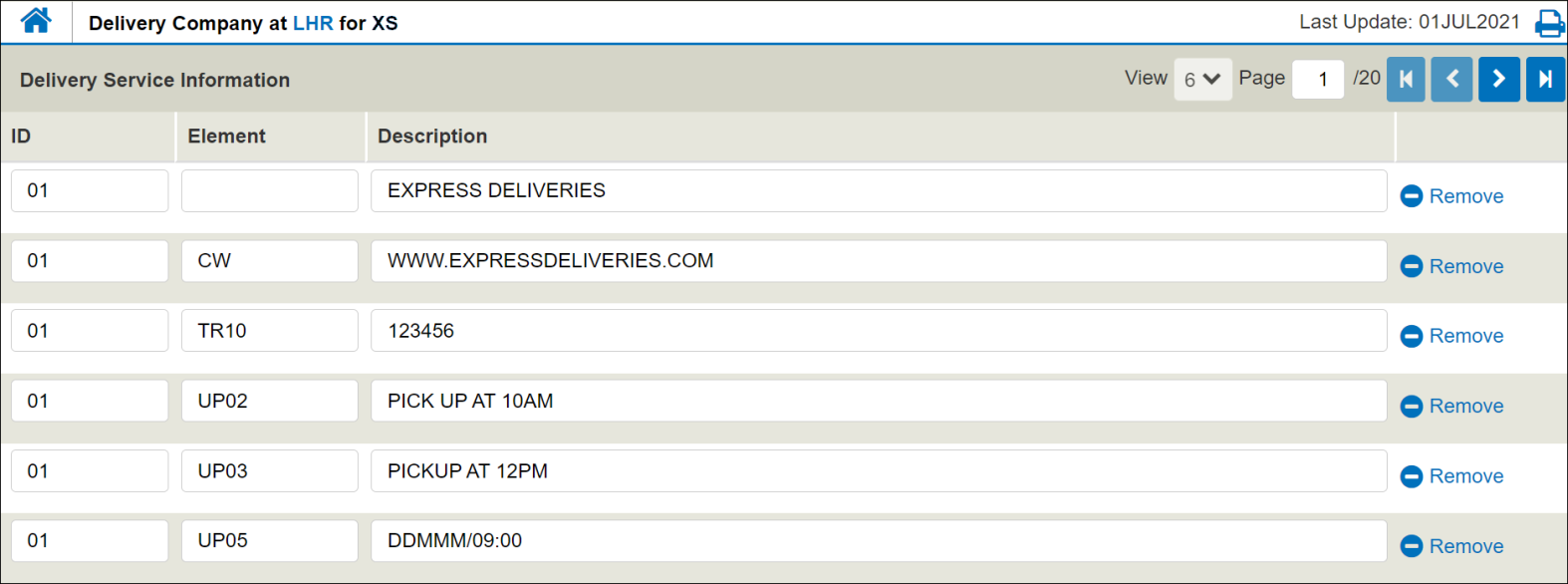
Note:
Enter the delivery company name before the other delivery elements.
Tips:
Passengers with access to WorldTracer Self Service can see the details of the delivery order online.
If you have activated automated messages to passengers using the BDO as a trigger, passengers are sent details of the delivery order.
Clone (Copy) Delivery Companies
Menu: Administration > Station > Clone Delivery Companies
Use to copy the Delivery Service Information settings from one of your stations to another.
Then, if necessary, update details of each delivery company at the station you have copied it to.
Notes:
The Header Information text is not copied when you clone delivery companies.
The station you clone to must be active in WorldTracer.
Add a Future Delivery Company
Menu: Administration > Station > Scheduled Delivery Company
Follow the same procedure as adding a delivery company described above. However, you also enter a date and time when the new delivery company becomes effective. At this date, the delivery company details automatically move to the Delivery Company screen and become available to the WorldTracer agents at the station.
More information
WorldTracer Field & Element Names
WorldTracer Native:
DSB Display Station Baggage Delivery
DSB/N Scheduled Baggage Delivery Company