Print a Rush Tag
WorldTracer non-CUTE environment
To generate and print rush bag tags in a WorldTracer non-CUTE environment, the minimum and maximum rush tag range must be defined in the Airline/Handler > Customer Settings.
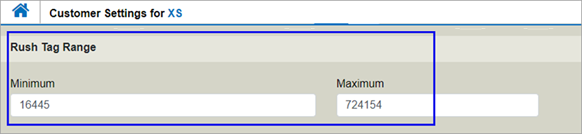
This environment uses windows.open() for the printing of rush tags. Printing devices can be selected via a USB input. Print a rush bag tag only on a Bag Tag printer. The print size option is 20 1/4 inc - 2 stubs last.
You must also connect your printer to your workstation.
Generate and print a Rush Tag
Generate and print a rush tag with a bar code for all Forward files.
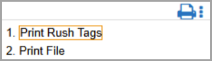
Bag >Forward Bag >Create
-
Set Print Rush Tags? to Yes.
-
In the Number of Tags field input the number of rush tags required.
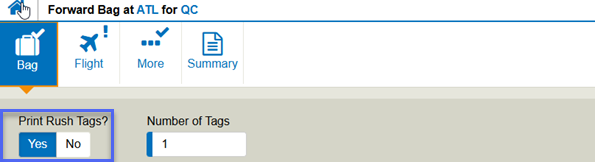
-
Enter the mandatory fields for the tabs: Bag, Flight, and More.
-
Click Create.
-
The Forward Bag record is successfully created and the Print Rush Tags dialog will automatically display.
Optional: click Cancel on the Print Rush Tags dialog, click the menu bar Print icon. Select Print Rush Tags or Print File.
-
5. Click Print.
-
For a non-CUTE workstation, a print modal will display.
6. Select a printer from the Destination drop down.
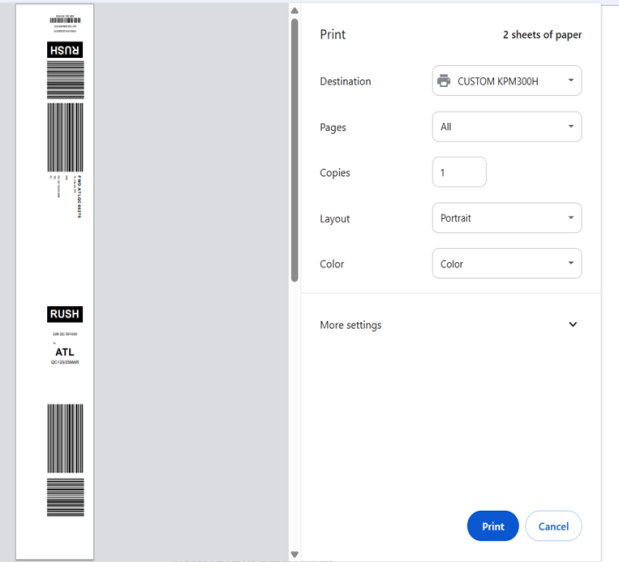
7. Click Print.